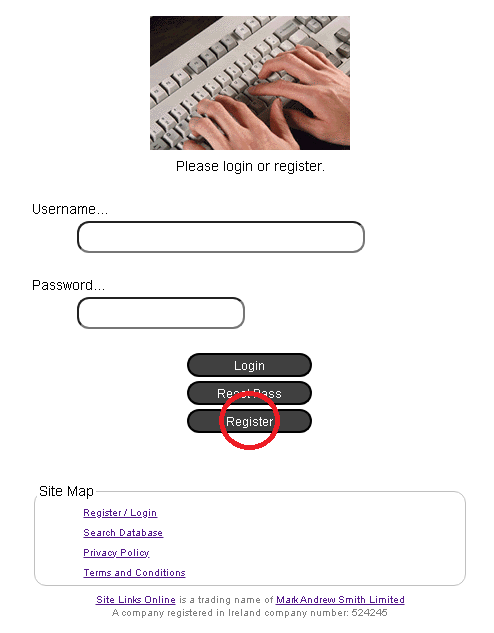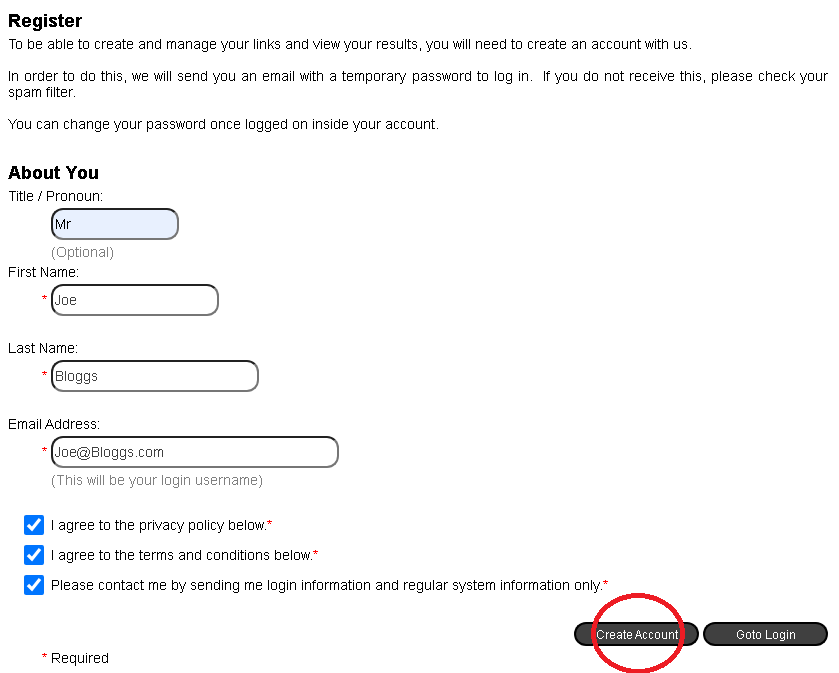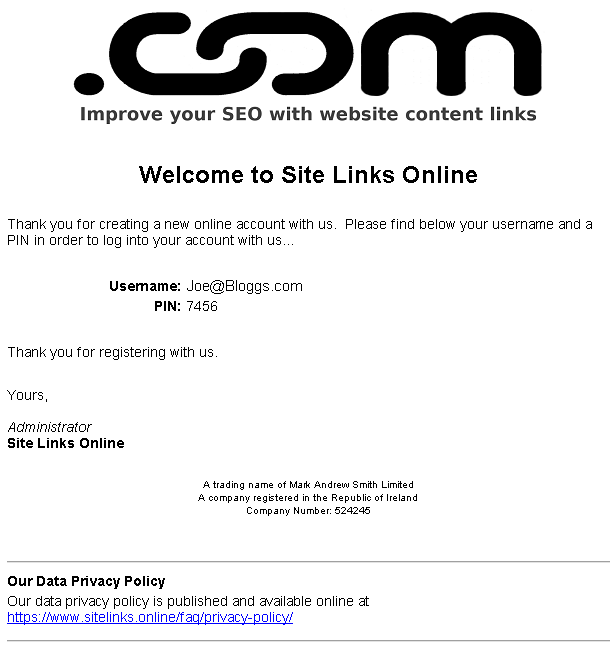Anyone may register a free account with us using the following steps. All you need to get started is an email address that we will use to validate your account by sending you a temporary password. You can change that password later.
From the menu, choose “Register / Login”, then look for the black “Register” button…
You will then need to enter your details to create an account. Some fields are mandatory and are marked with a red asterisk for your attention.
After you have created your account, an email will be sent to your email address with a temporary password. If this email does not arrive, please check your spam filter.
After you have logged in, you will be asked to update your password. Then you will be presented with the main menu.
It is suggested to create a digital business card after your first login.