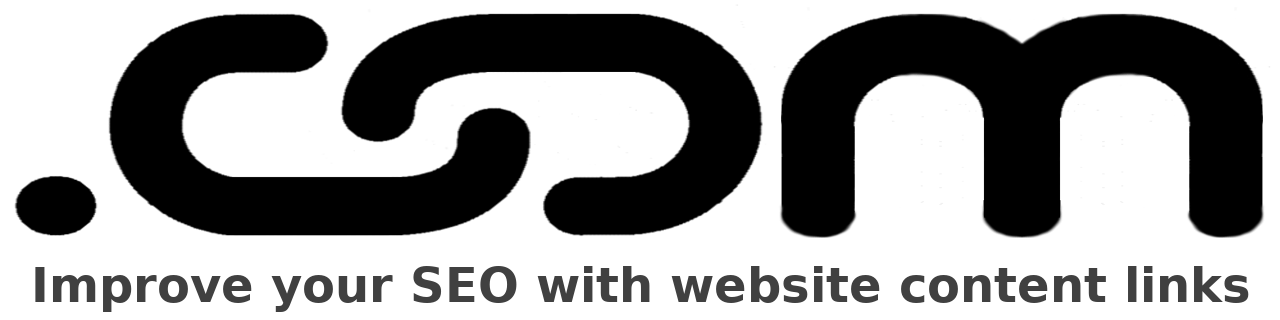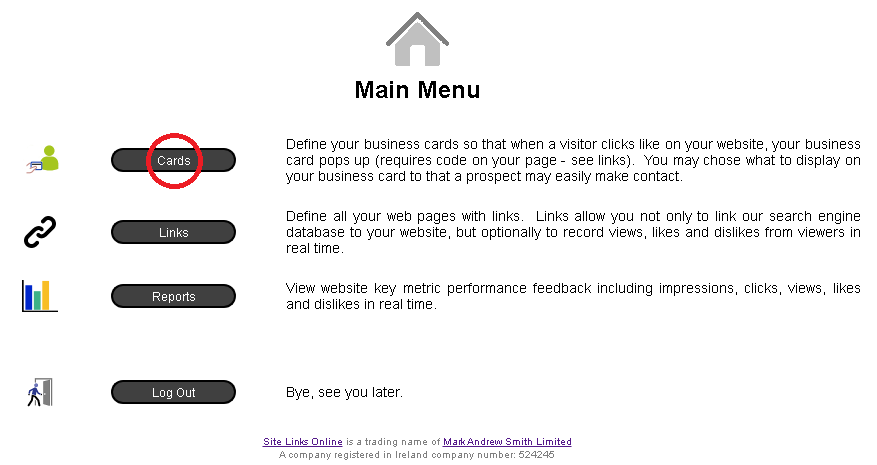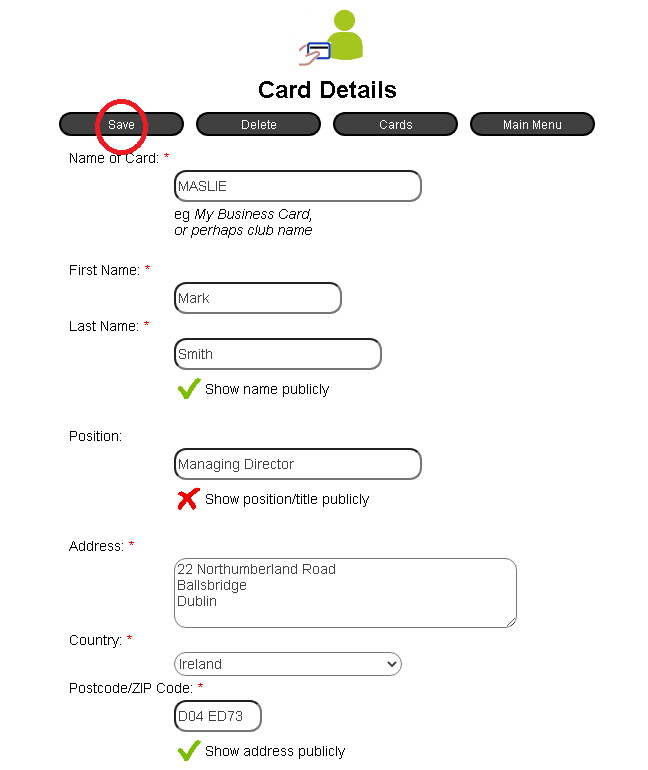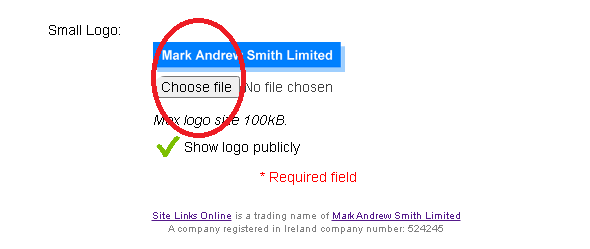Digital business cards are used with your links so that you can pop your sales contact details to the view on your webpage. You can chose what information
Creating your card
From the main menu, click “Cards”…
If this is the first card, none will be listed, so then click “Add”.
Add all of your details, and remember to set a “green tick” next to those details you wish to publish. This is to meet the EU’s GDPR requirement of permission for us to promote your details.
Click Save.
Note: If you want to upload your company logo, it is highly recommended to save your data first. Click “Choose file” to upload your file, then click “Save” again.
You will notice your logo and digital business card in the list of cards.
Note: If you have multiple cards, you can chose which one is selected by your website in links. Different links may select different business cards, ideal where your sales team is responsible for different products, services, or regions.
Note Also: In moving your email address away from any contact page you have to us protects it from it being harvested and spammed. Only a genuine viewer who likes your webpage will have the digital business card popped to their screen.