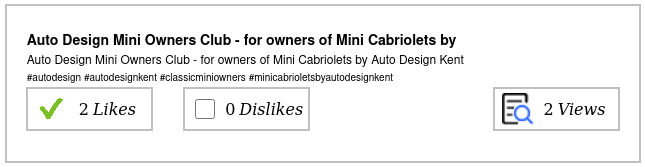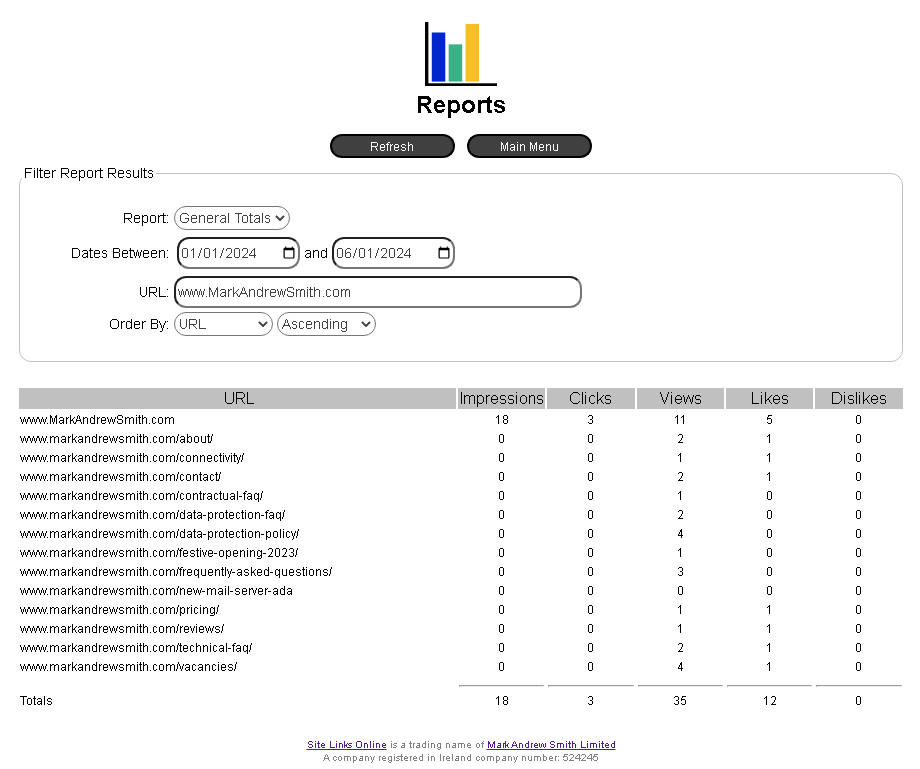Our software can record impressions, clicks, views, likes and dislikes all in real time for each webpage (or WordPress post) on your website.
Impressions
When visitors use Site Links Online as their search engine, this metric records how many times your link has been served to them.
Clicks
If a visitor then clicks on an impression that we have served them, then we record this metric for you.
Likes, Dislikes and Views
This is only available when you add the option “Website Script”, (see guide: How To Add The Feedback Script To Your Webpage), to each of your webpages (and/or WordPress posts).
Views
This is only available when you add the option “Website Script”, (see guide: How To Add The Feedback Script To Your Webpage), to each of your webpages (and/or WordPress posts). After the script has been added to your webpage, then views can be counted every time your website is loaded by someone. This is then fed back to Site Links Online, and added to your reports.
Likes
This is only available when you add the option “Website Script”, (see guide: How To Add The Feedback Script To Your Webpage), to each of your webpages (and/or WordPress posts). When a visitor to your webpage sees the “Like” button, (as on many popular social media sites), they are more likely to click “like” as this has become the norm. In this manner, your website becomes more like social media, and your visitor has a familiar feeling.
Optionally, if you have set your “Link” to pop a digital business card, (see guide: How To Create A Digital Business Card),then when your visitor click this “Like” button, then the information is immediately presented to them in a format that they can click on to immediately make contact.
Dislikes
This is only available when you add the option “Website Script”, (see guide: How To Add The Feedback Script To Your Webpage), to each of your webpages (and/or WordPress posts). When a visitor to your webpage sees the “Dislike” button, (as on many popular social media sites), they can give you feedback that they “dislike” your page, a genuine feedback loop in order to improve your offering.
Filtering Results
There a number of reports that you can chose from, from the drop down list, and then filter the results by date and URL (if you have a number of websites), and of course order them by URL, Impressions, Clicks, Views, Likes and Dislikes.
Results Retention
Results stay on our system for 1 year, after which time, they will be deleted in order to make room for new results.