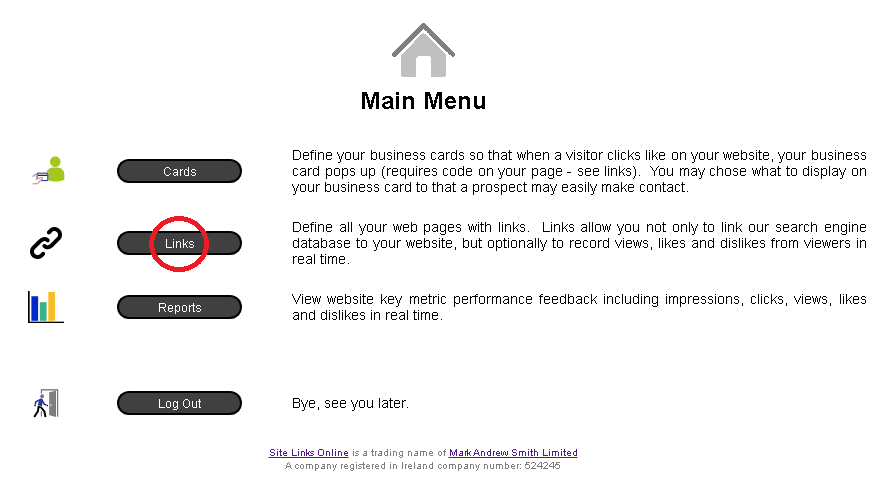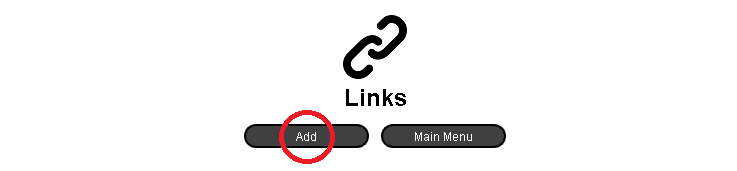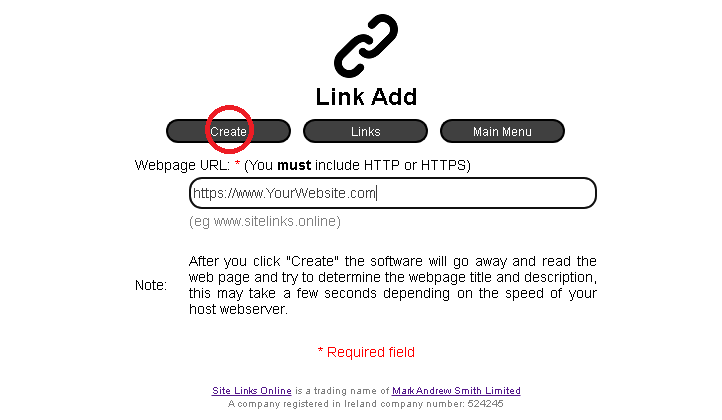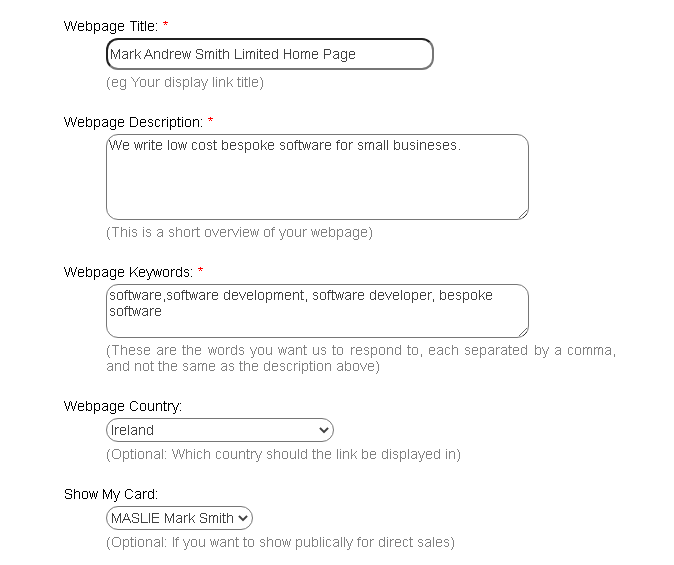There are two types of links, a link from us to your website, and also a link back from your website to us. This part of the how to guide is all about the link from us to your webpage, post or website.
Creating a Link
In order to create a link from us to each of your webpages, from the Main Menu, click “Links”…
Then click “Add”…
Then enter the URL including the “http://” or “https://” of your webpage, as follows…
Then click “Create”. Note: That there is a pause while the system goes away and reads your webpage. This is to determine the webpages title, description and keywords. These will be pre-populated on the next screen.
Please check and make adjustments accordingly and click “Save”.
If you wish your website to respond and pop a digital business card to your visitor, (see the guide: How To Create Digital Business Cards), please select the business card you wish to use, and then click “Save”.
You can test your keywords are working by using the search function at https://www.SiteLinks.Online/search/ and entering one of your keyword searches. From the example above try “bespoke software” and then click search. If you have set the optional business card to be displayed, then it will be included as well along with your uploaded company logo.