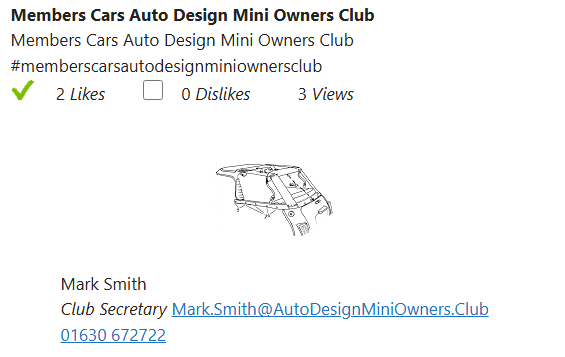After you have created your link, (see guide: How to create a link to your webpage), simply add the following code towards the bottom of each page on your website…
<script src=”https://www.sitelinks.online/apps/prd/bin/analytics.js”></script>
<script>InitialiseAnalytics();</script>
<div id=”SiteLinksOnlineAnalytics”></div>
<div id=”Log”></div>
And that is it. Note: There has to be a “Link” defined for each page, but that is simple, quick and easy to do within Site Links Online.
Optional Display of a Business Card
If you have a “Business Card” defined in your Site Links Online profile, you can set your “Link” to also pop it in front of a visitor when they “like” your webpage, it will look like this…